Only compatible with 1080p resolution, evoid of using it on different screen resolutions as it will not work.
I recommend that in color settings you assign an accent color for the wallpaper.
install from KDE settings center, another way to install is to use the terminal, first download the ".tar.xz" file from the files tab right here, above, then open a terminal in the folder where the file was downloaded, and run the command:
kpackagetool5 -t Plasma/LookAndFeel -i Windows-Beuty.tar.xz







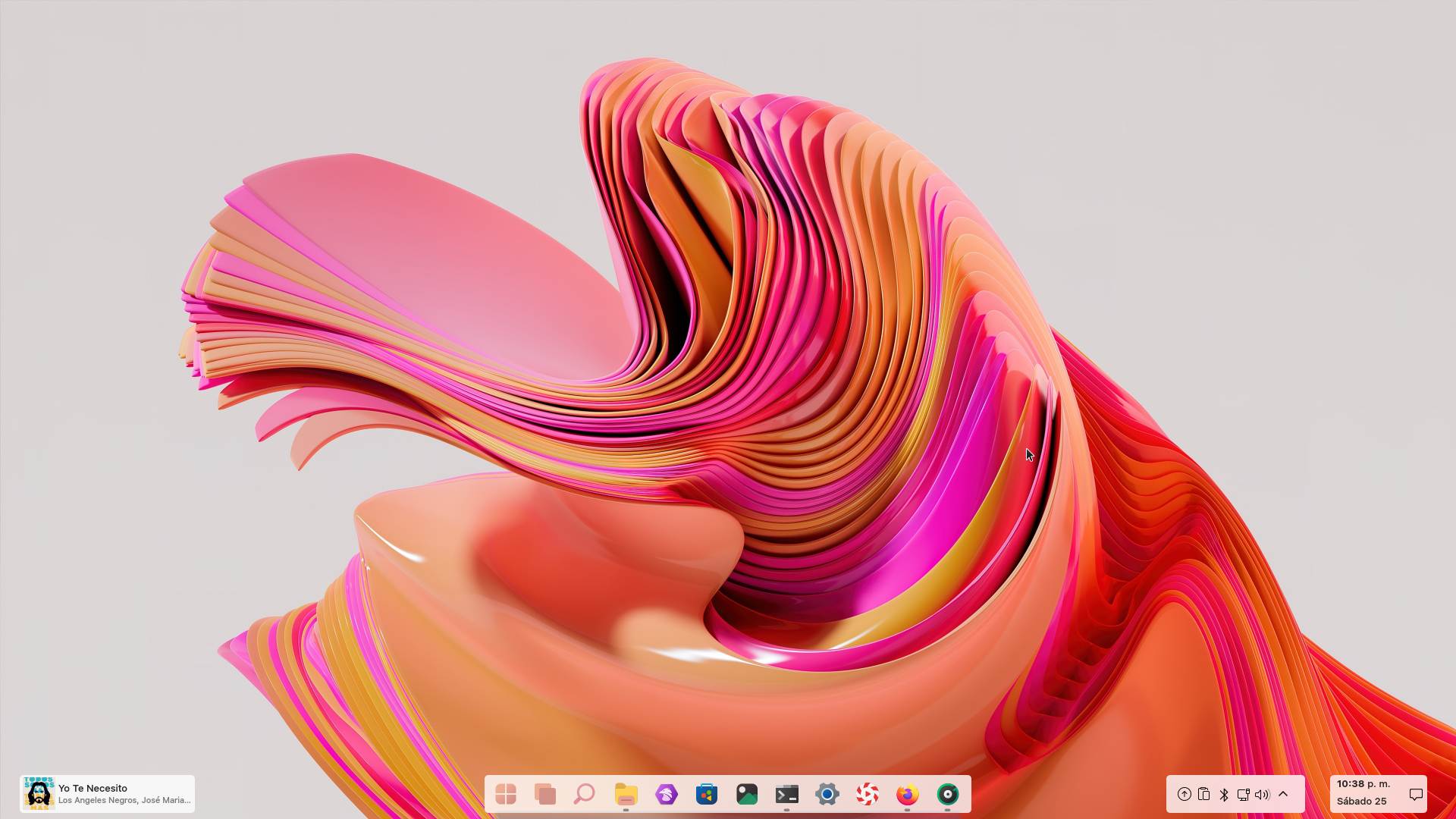
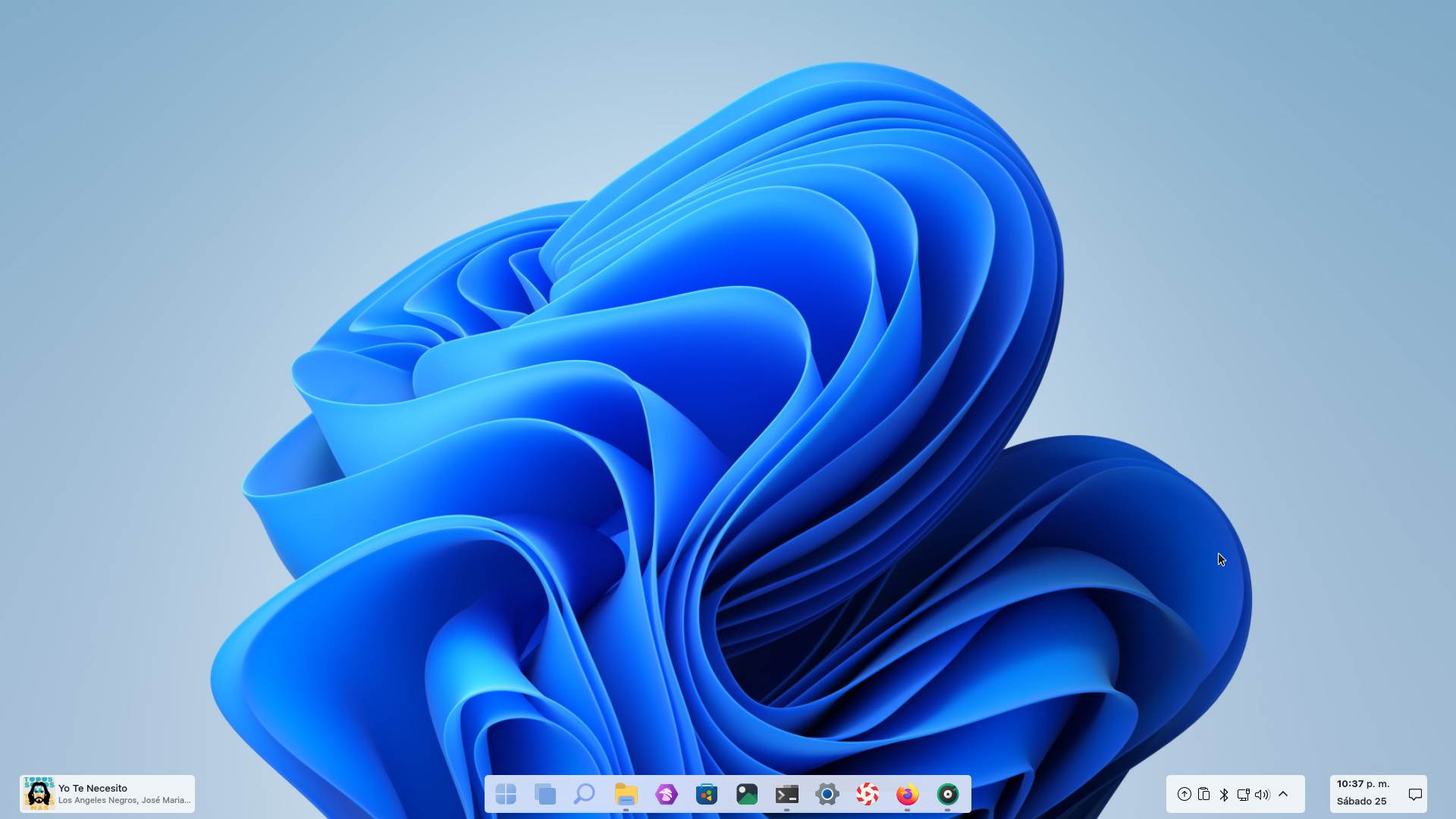
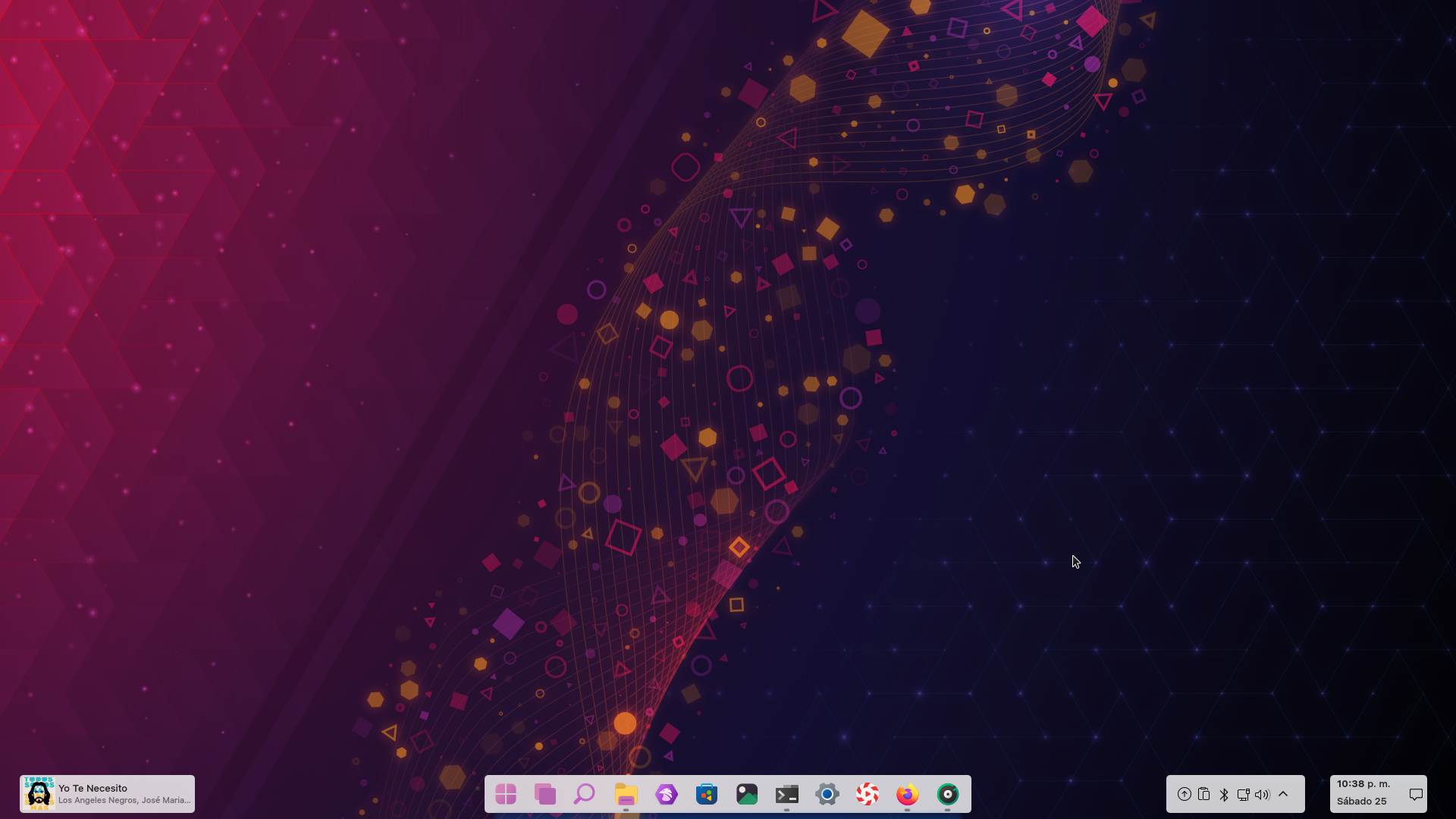













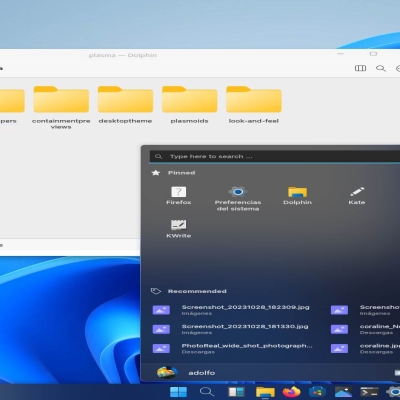


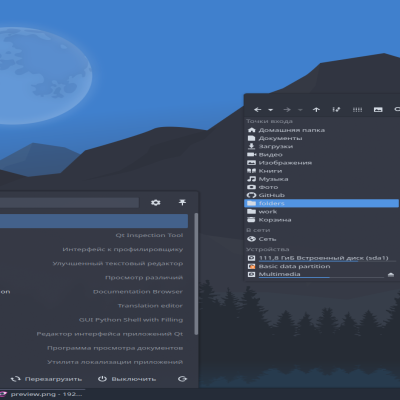

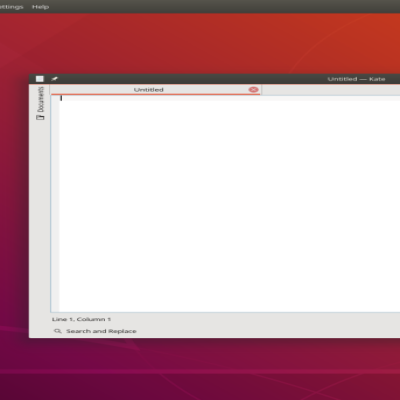
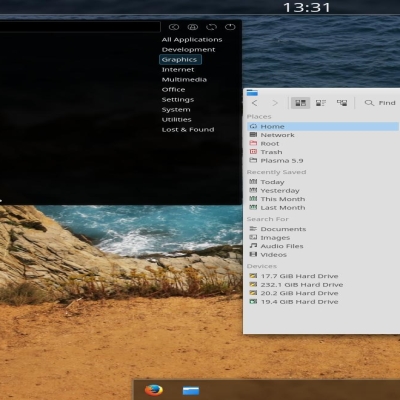
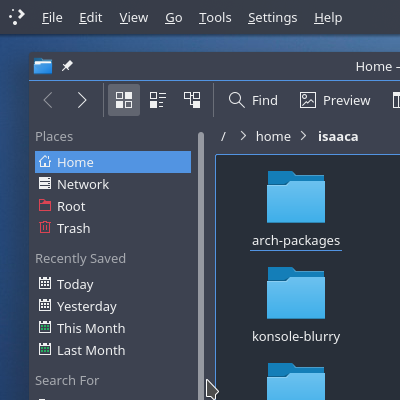
Ratings & Comments
0 Comments